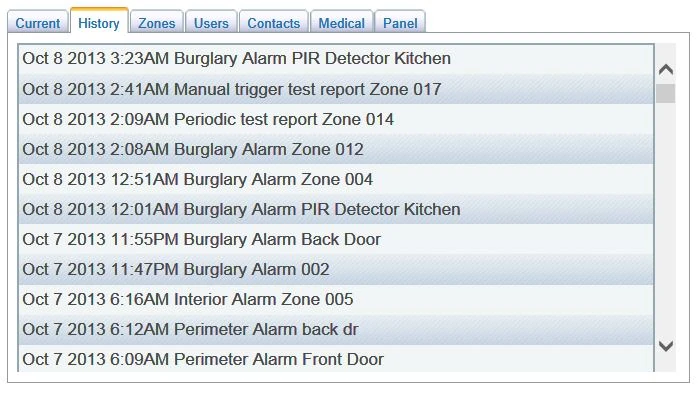Web based Alarm Monitoring Platform
The Operator Alarm Queue section of our Platform allows your new start Alarm Monitoring Company to receive alarm signals via IP, GSM or PSTN and display them in a grid for your operators to handle from a web browser. Why outlay a large amount of capital up front for expensive alarm receivers and monitoring software when you can pay a small amount on a per client per month basis?

IP Alarms helps your new company get up and running with absolutely zero up-front investment. No alarm receiver or monitoring software required. We provide everything you need to need to start monitoring and servicing your own accounts.
What is the Operator Interface?
The platform receives signals from security and medical alarm systems via software based Virtual Receivers running in The Cloud. Incoming alarm signals are analyzed and then logged into a database. When an operator logs into the platform with a web browser, they are presented with an Alarm Queue that enables them to handle events.
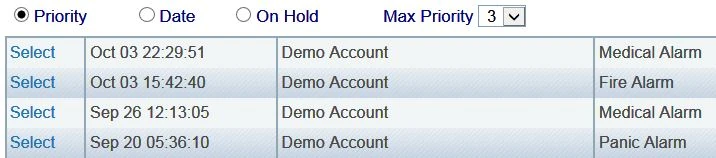
There are five event priorities. Priority 1 is for emergency events such as fire, panic and medical. Events are assigned Priority 2 by the platform when there are multiple priority 3 alarms for a single Customer. These are also referred to as confirmed alarms. Priority 3 is for burglary alarms. Priority 4 is for supervision, bypass, arm/disarm (open/close) and events like power fail or low battery. Priority 5 is for restores and other events that generally do not require any action. By default, all incoming alarms are queued according to priority, however, an operator can change the alarm queue to display in date order or filter to display only events that have been placed on hold
Each priority can be assigned a different alert sound so that operators can identify the urgency of a call if they are not looking at their screen. The sound will continue until an alarm is selected from the queue. Once an event is selected, the operator will be taken to the Operator Action Page where they can see the Customer’s details, notes and an action list.
Operator Action Page
This page displays all the relevant Customer data necessary for an operator to make decisions on how best to handle an event. An operator can view a list of current events for the account, all zones and users of the system, a list of contacts, any doctor or medical information, alarm panel data plus a history of past events.
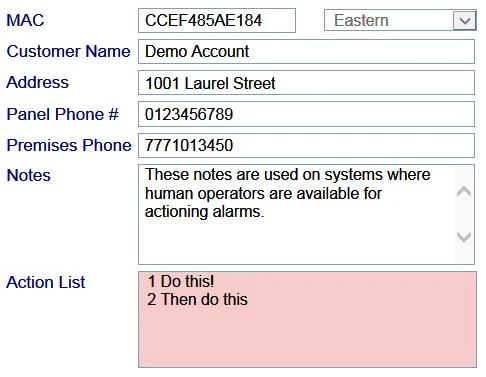
You can define your own Action List items to suit the operation of your company. The operator should work their way through each required action in the list until a satisfactory resolution has been found.
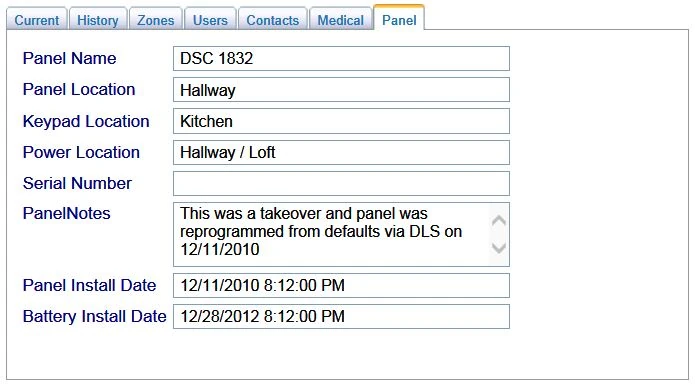
By clicking on the action list the operator is taken to a page with a list of pre-defined resolutions. You can add your own resolutions to the list.
When a resolution has been selected, the operator can enter free form comments to explain what action has been taken. Once the operator has decided on a final resolution, they can finalize the event so that it no longer appears in the Alarm Queue. You can finalize a single event, or all current events for a single Customer account. All operator actions, comments and finalizing are logged into the database for an audit trail and email alerts can be sent to an administrator when certain criteria is met.

You can store general notes to help operators handle each account differently. You can also store temporary notes which will be shown to an opertor until they expire or are deleted.
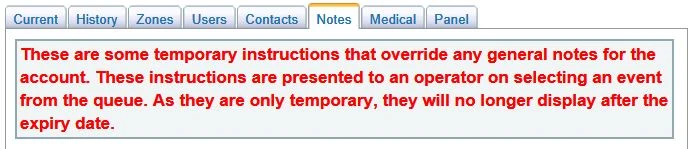
Personal Emergency Records
Operators with data entry privileges have an option to store information about the equipment that is located at the Customer premises. This information is made available to monitoring operators in a tab on the Operator Action page as they are handling an event. It is particularly useful to store information on the alarm panel or PERS equipment in case there is a technical problem on site. This information may also be useful when using the Servicing feature.
If you have the need to discuss anything of a technical nature with the Customer or a service/installation technician, then it may be useful to refer to the Panel/PERS data so that you know where various components of the system are located. The notes field can contain any free form text relevant to on-site equipment.
Medical Conditions & Doctor Information
A monitoring operator with data entry privilages can enter known medical conditions for the patient (subscriber) you are monitoring. They can also enter any required information about the patients doctor. All of this information is made available to an operator when they are handling an event.
If there is any data stored for the patient, it will be displayed in it's own tab on the Operator Action page. If time allows, you should read the information prior to speaking with the patient or during your alarm handling process. Each time you add, update or delete Medical conditions or doctor information, an entry is made in the platform database.
Servicing
When you are part way through handling an event and in a conversation with the Customer, if it turns out to be a false alarm due to a problem of a technical nature then it is often convenient to schedule a service call for the Service Manager or a technician. This can be done by clicking on the Service button while on the Operator Action page. You do not need to schedule an appointment when creating the service as this may need to be done later on by the Service Manager who knows the availablity of his technicians. Once the Customer has been contacted to arrange an appointment, the time of the appointment and further technical information about the service can be entered by operators with data entry permissions.
A list of outstanding services can be viewed from the Reports menu at any time. When a service is complete, it can be closed down so that it no longer appears in the list. Whether you add, update or close down a service call within the platform, each action is logged into the database for audit purposes. Managers can run reports to get a list of Customers that are due for a scheduled service.
Keep your Customers Happy
You can provide your Customers with web access to the End User portion of our Platform if you see fit. They can manage email and text alerts to any number of contacts and view alarm history from any computer or smart phone.